Idan Sudaey
PLY
- UX Research
- Prototyping
- AI Tools
- Interface Design
- No-Code Builder
Ply is a no-code platform that lets teams build custom features right inside the apps they already use, like Gmail, LinkedIn, or Zendesk. Instead of switching between apps or relying on devs to build custom workflows, users can add buttons, forms, and logic directly into their day-to-day apps.
As the first and lead designer, I helped shape Ply from concept to a product used by over 1M users. I designed flows, systems, and features from the ground up, and worked closely with the CEO, engineers throughout the entire lifecycle.
Product Thinking & Research
Who it’s for
Teams: ops, support, and PMs, who needed embedded features like buttons and slash commands inside tools they already use.
Customer: sales, onboarding, and CX, who needed branded forms and portals to collect input and trigger internal actions.
The problem
Most teams waste time jumping between tools, manually updating spreadsheets, or bugging developers for tiny feature tweaks. They either settle for rigid platforms or duct-tape workarounds that don’t reflect how they actually work.
The solution
Ply lets teams build the missing pieces themselves, no code required. By embedding buttons, forms, and logic right into existing tools, we turned static workflows into flexible, automated experiences that feel native and effortless.
What we built
Smart buttons: Added via a Chrome extension, fully customizable and contextual to where you place them – triggering workflows with a click.
Slash commands: Custom shortcuts that launch workflows from anywhere in the tools you already use.
Portals (forms): Capture input and feed it straight into workflows.
A flexible workflow builder: For stitching it all together, no code required.
From thinking to building
After diving deep into research and product thinking, it was time to make it real.
I was the only designer on the ride, from the very first sketch (before a single line of code) all the way to interactive flows, polished UI, and a full-blown design system built for scale.
Here’s how design quietly powered everything behind the scenes...
Logo
The Ply logo features two overlapping “P” shapes, symbolizing seamless integration and automation. Its minimalist design reflects the company’s tech-driven, connection-focused mission.
Design System
At one point, Ply went through a major redesign, which included a move from Vue to React. After research and collaboration with the dev team, they embraced my recommendation to implement the antd design system. I customized the design system to fit the product’s design, and it was a game-changer.
The video shows a preview of our Figma file, brought to life with animations I crafted (I love creating animations & interactions 😊).
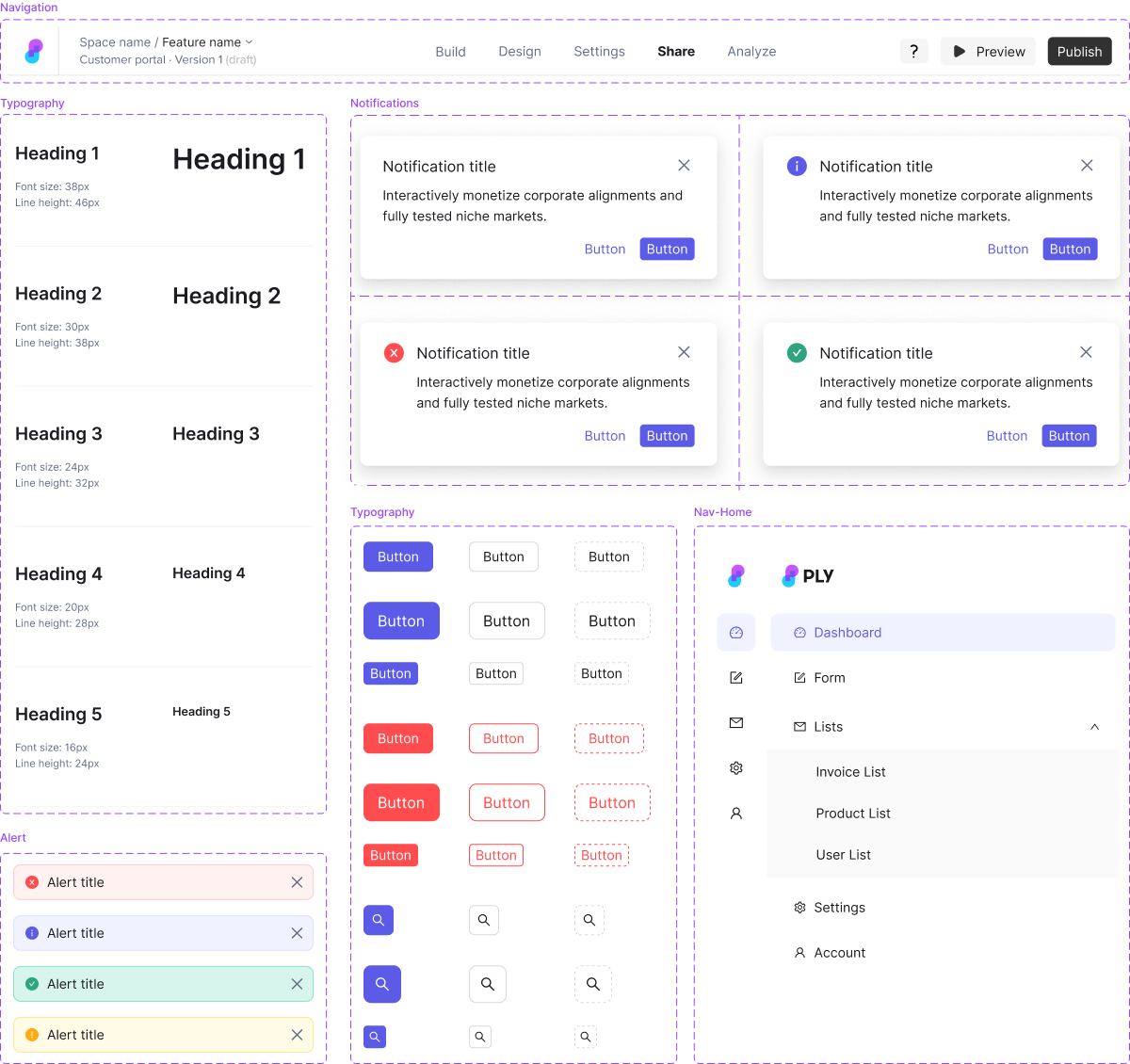
Dashboard
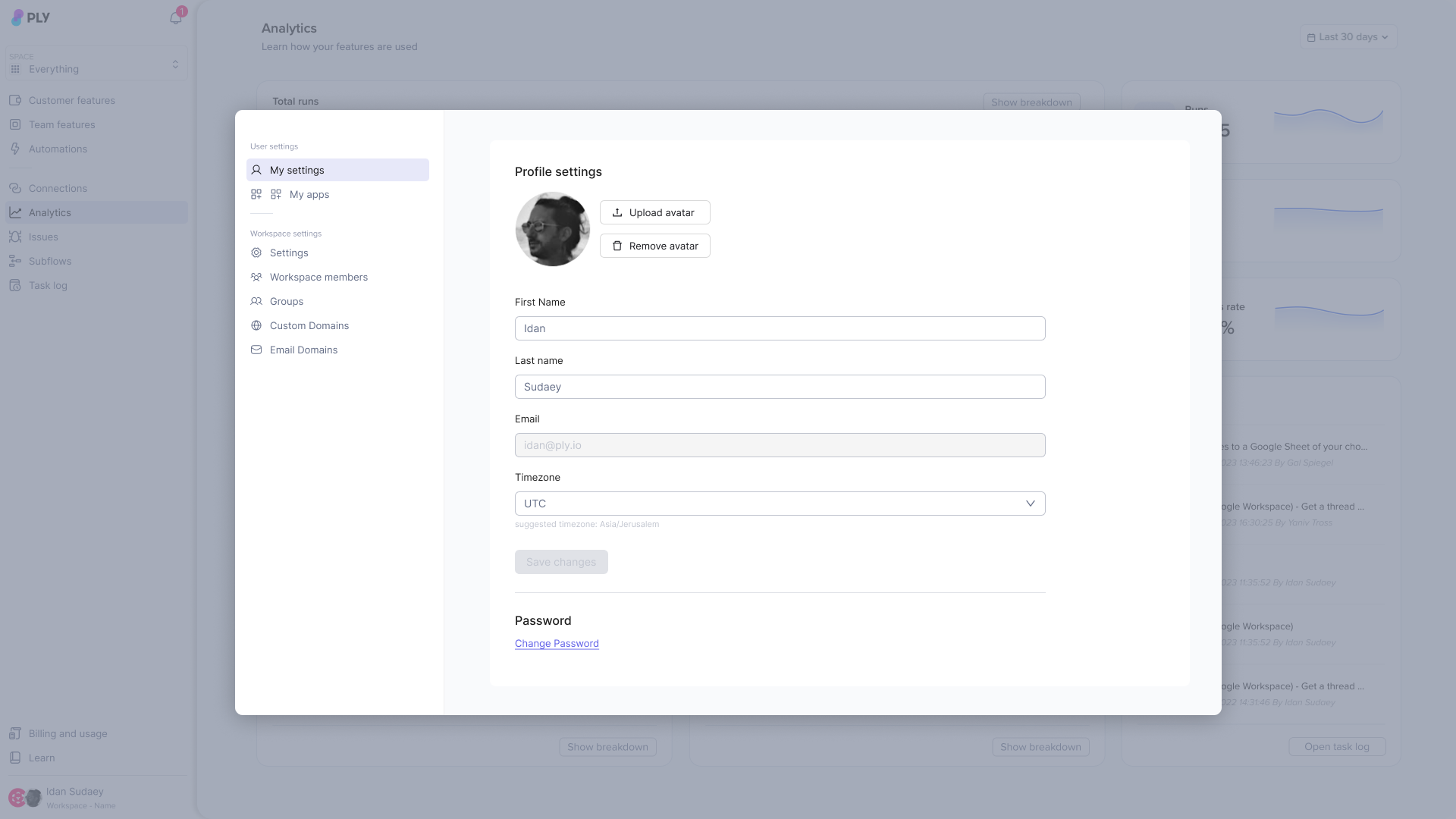
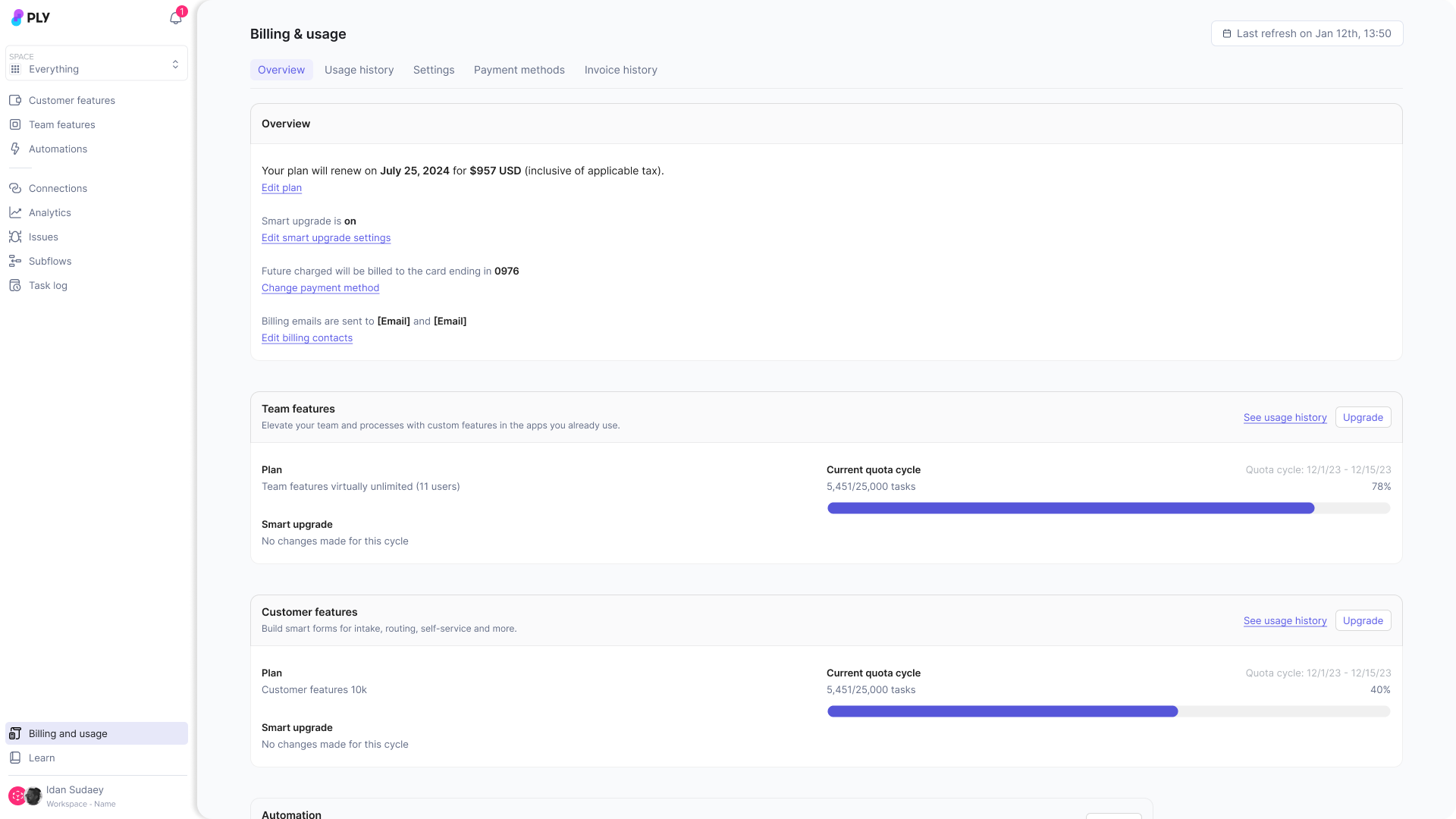
Workflow builder
The Ply workflow canvas offers a clear, visual space to build and connect workflow steps effortlessly. Users can set triggers, define actions, and integrate apps within a flexible, intuitive layout that adapts to their needs.
Ply seamlessly integrates with a wide range of third-party apps, enabling users to enhance their existing workflows without switching platforms. By embedding directly into tools like Gmail, LinkedIn, and Airtable, Monday, Slack and more...
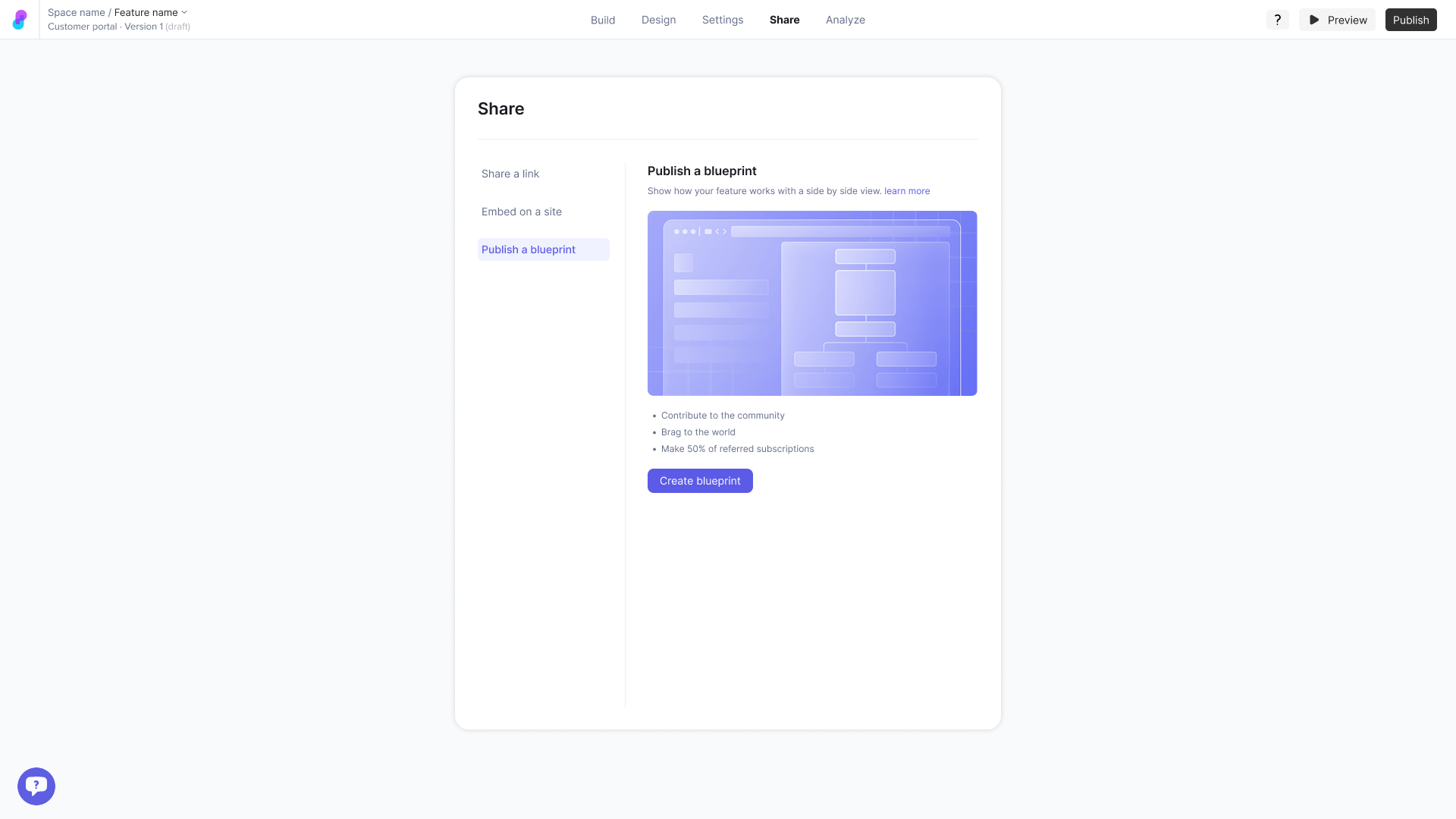
Customer Features
Dynamic Form Builder
Portal (forms) are easily customized to match processes, allowing fields, logic, and automations to be added in just a few clicks.
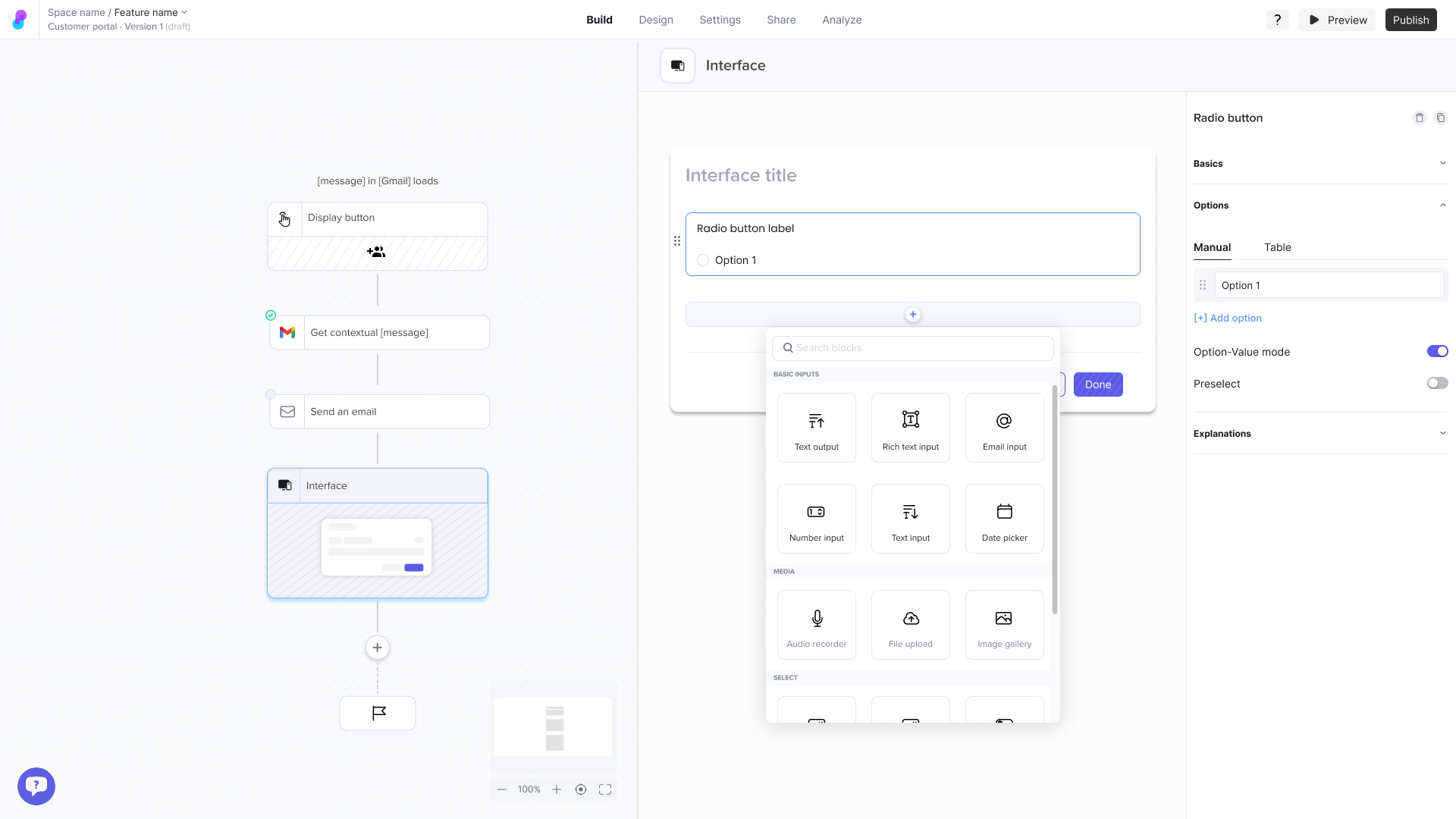
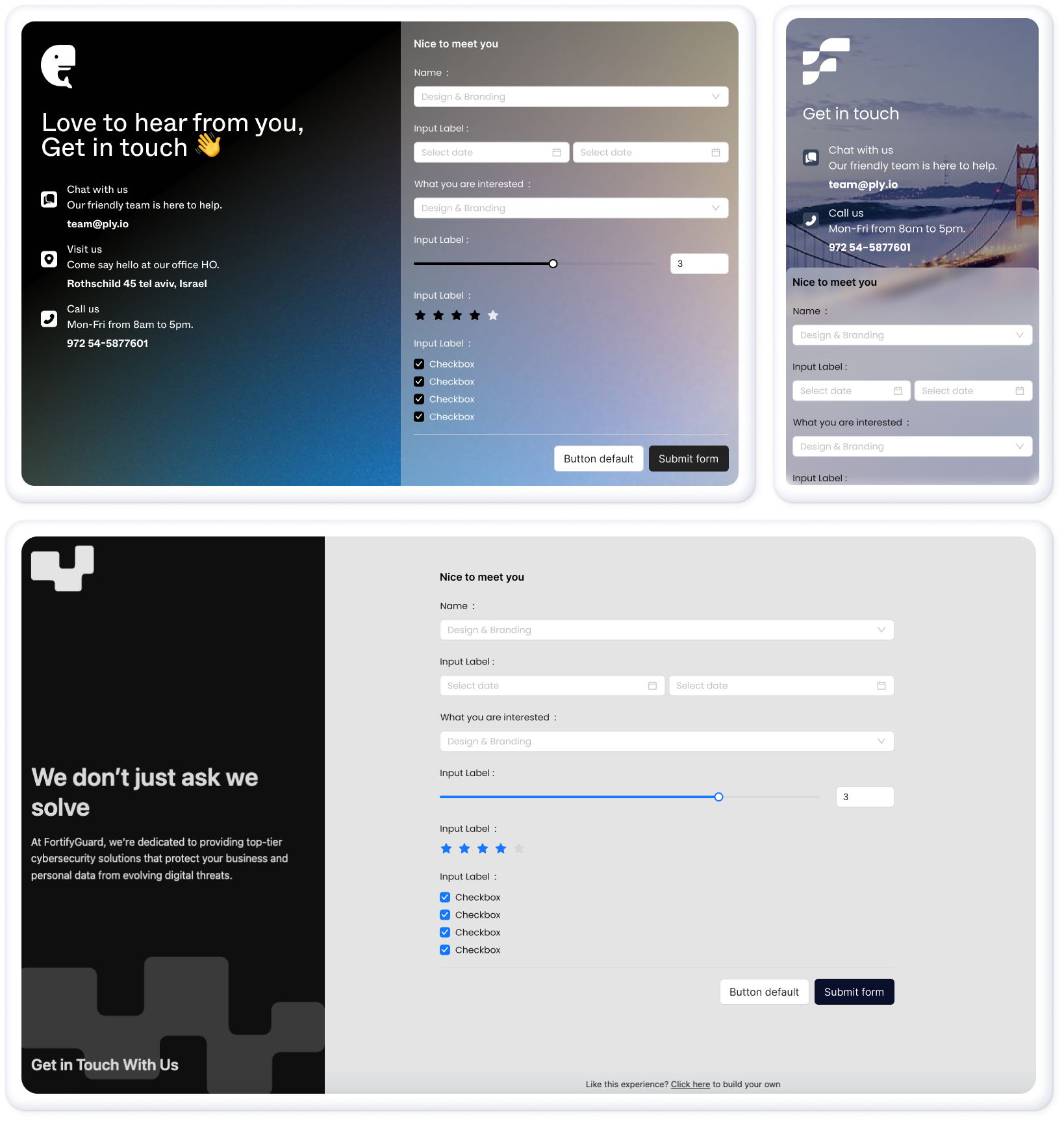
Ply theme
The Ply theme makes it easy to customize forms with a consistent and flexible design system. It ensures that every form element—from inputs to buttons—adapts seamlessly to different workflows, maintaining both usability and brand identity while allowing full customization.
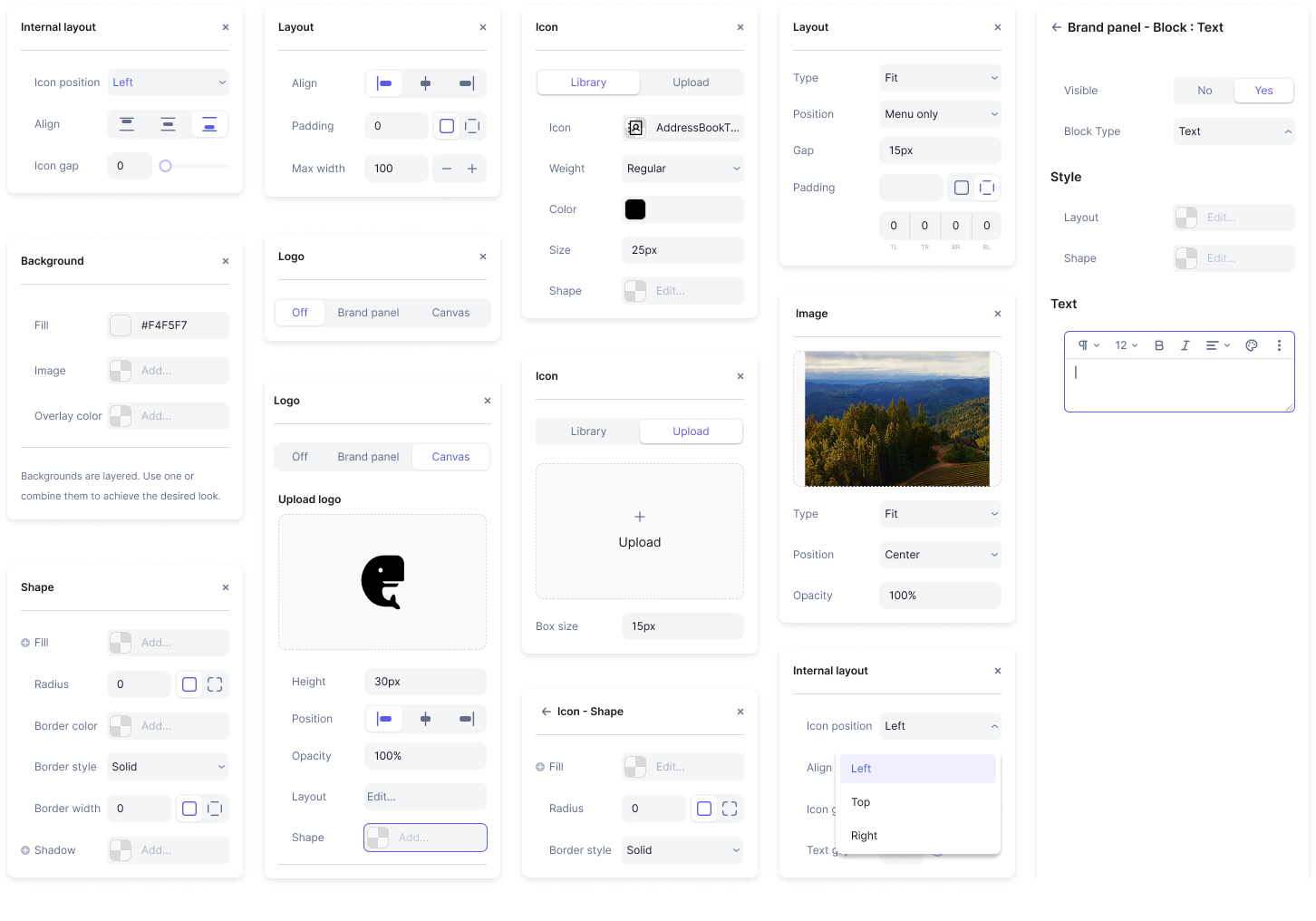
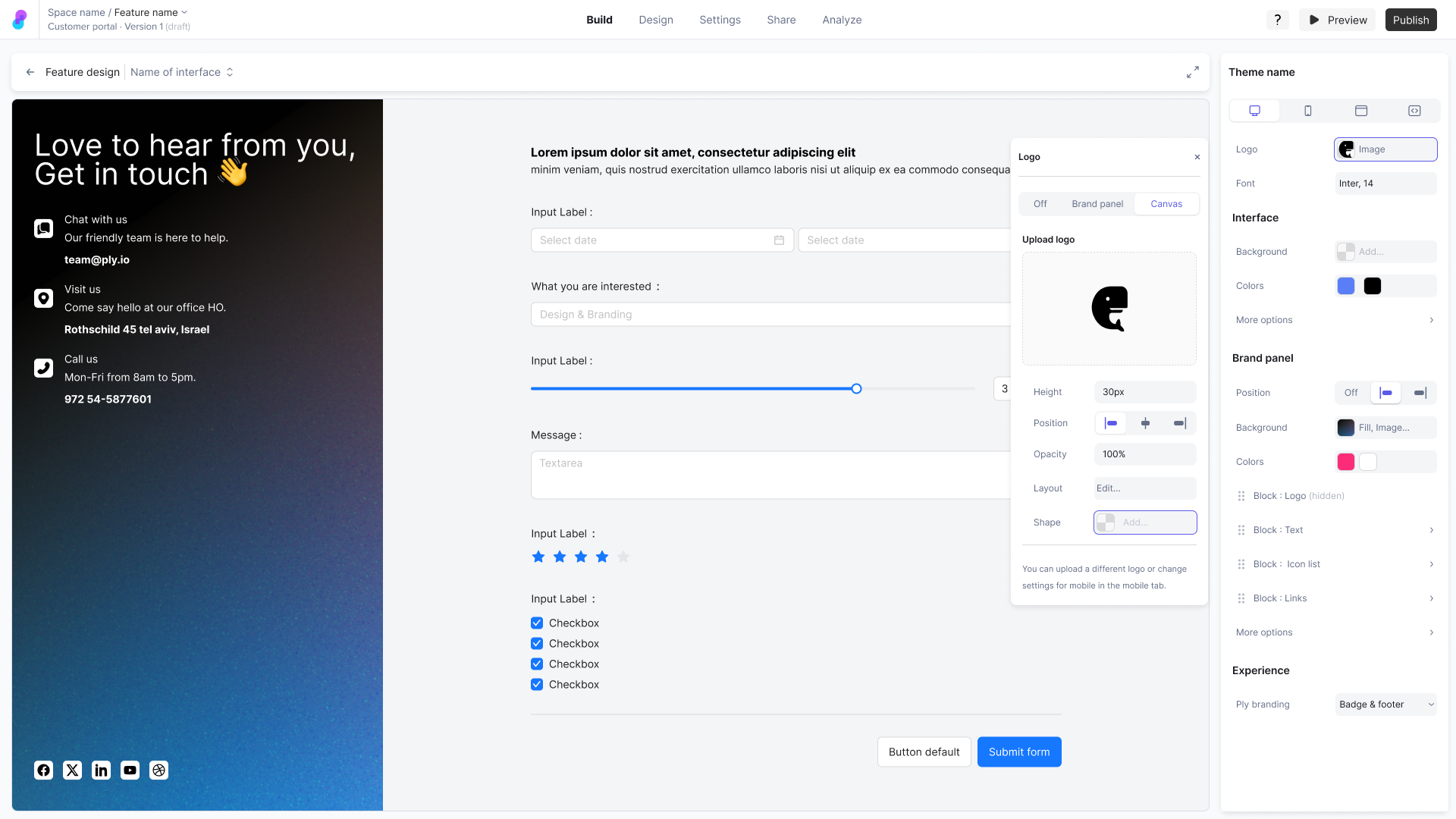
Team Features
allow teams to integrate customized buttons and slash commands within existing apps like Gmail, LinkedIn, Airtable and more. These features enhance team collaboration by automating workflows and streamlining task management without leaving the apps they’re already using.
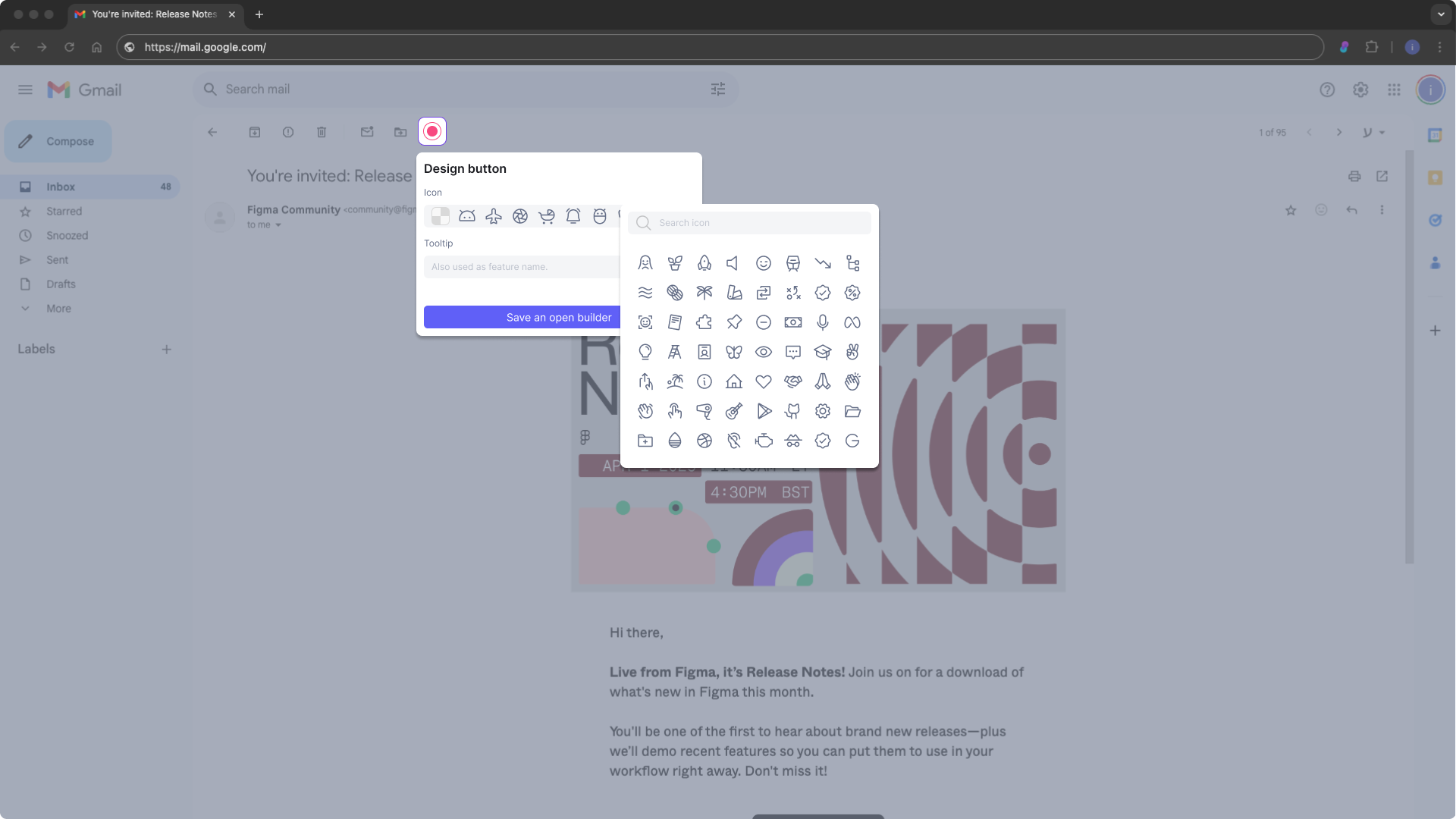
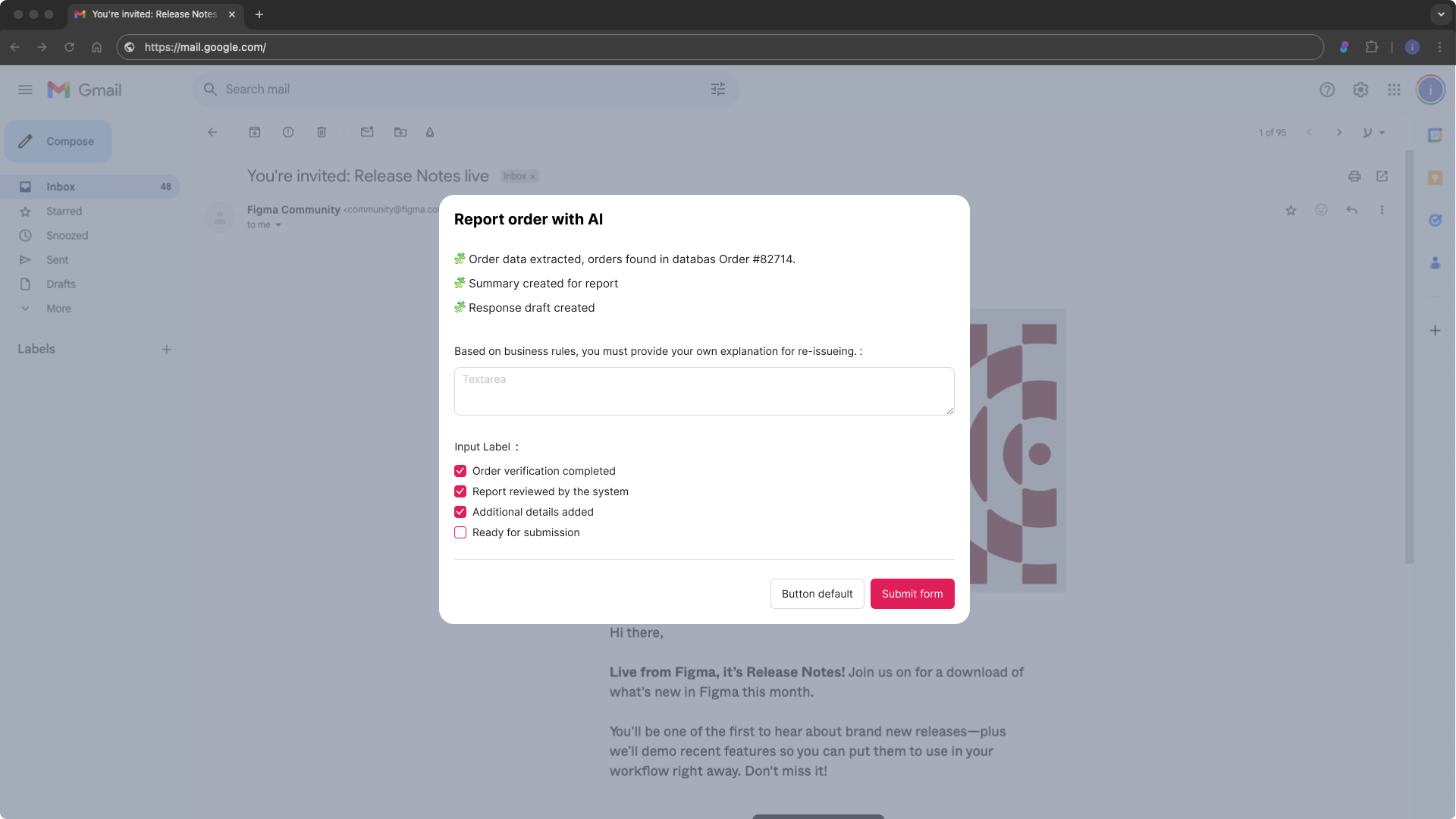
Awards


It was awesome to be part of creating Ply as a Product Designer.
Seeing the design and experience I built reach so many users was super rewarding and exciting